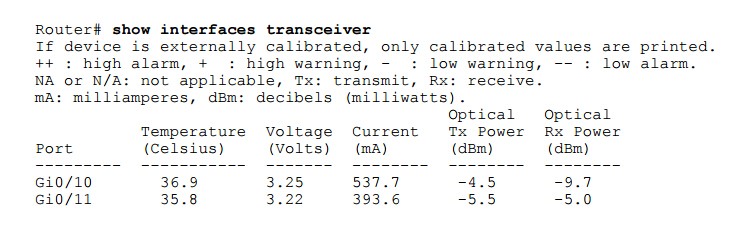9:15 AM How to Use DOM in Cisco System | ||||||||||||||||||
What Parameters are Monitored by DOM?
DOM allows to monitor some parameters so that network administrators can then check and ensure that the module is functioning correctly. These real-time operating parameters include:
How to Use DOM
Restrictions
There are some restrictions of using DOM in Cisco system including:
Procedure
In conclusion, there are three main command that can be used to turn on/off DOM for all transceivers type in the system:
Once enabled, DOM can be accessed via CLI using "show interface transceiver command", shown as the following picture:
DOM is incredibly handy when troubleshooting fiber issues. A low value in the Rx Power column indicates that you have a bad fiber, or more commonly, a dirty fiber optic patch cable somewhere. Of all the five values, two mostly used and relevant values are TX and RX power, and temperature is also used sometimes. The operating range of these three values is unique across all modules and is available in the data sheet. Additionally, there is an extension available for this command, which is also very helpful and is used to check threshold values of the above parameters like temperature, Tx and Rx. The command is "show interface gig x/y transceiver detail". How about Non-Cisco Transceiver with DOM
Though DOM is a very helpful functionality of optical transceiver, not all transceivers support DOM in Cisco's optical transceiver products family. For example, the common SFPs, such as the GLC-LX or GLC-SX units that are used by most network engineers on a day to day basis are not with DOM feature. Why not add this helpful and convenient feature to all transceivers? Actually, Cisco have their own attitude. They think that DOM functionality is worth an extra $300 a pop, putting the cost of a DOM-enabled single mode SFP close to $800. However, DOM functionality is not a novel thing now. Surprisingly, there are some third-party optical transceiver include the DOM functionality but with a low cost. Fiberstore, for instance, as the professional optical transceiver manufacturer and supplier, they can offer Cisco compatible GLC-LX-SM-RGD with DDM or DOM functionality just at $18.00. But if we want to use non-Cisco transceivers, we need a little different approach to get started with DOM of non-Cisco transceivers. To enable support for non-Cisco SFPs, command "Router(config)#service unsupported-transceiver" is necessary. Originally published at www.fiber-optic-transceiver-module.com. | ||||||||||||||||||
|
|
| Total comments: 0 | |

 Do you know that there is a fiber tester inside your
Do you know that there is a fiber tester inside your